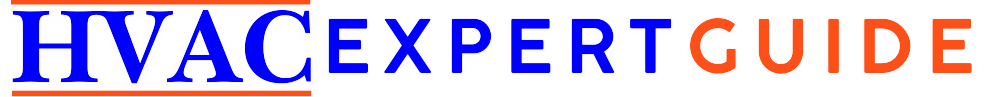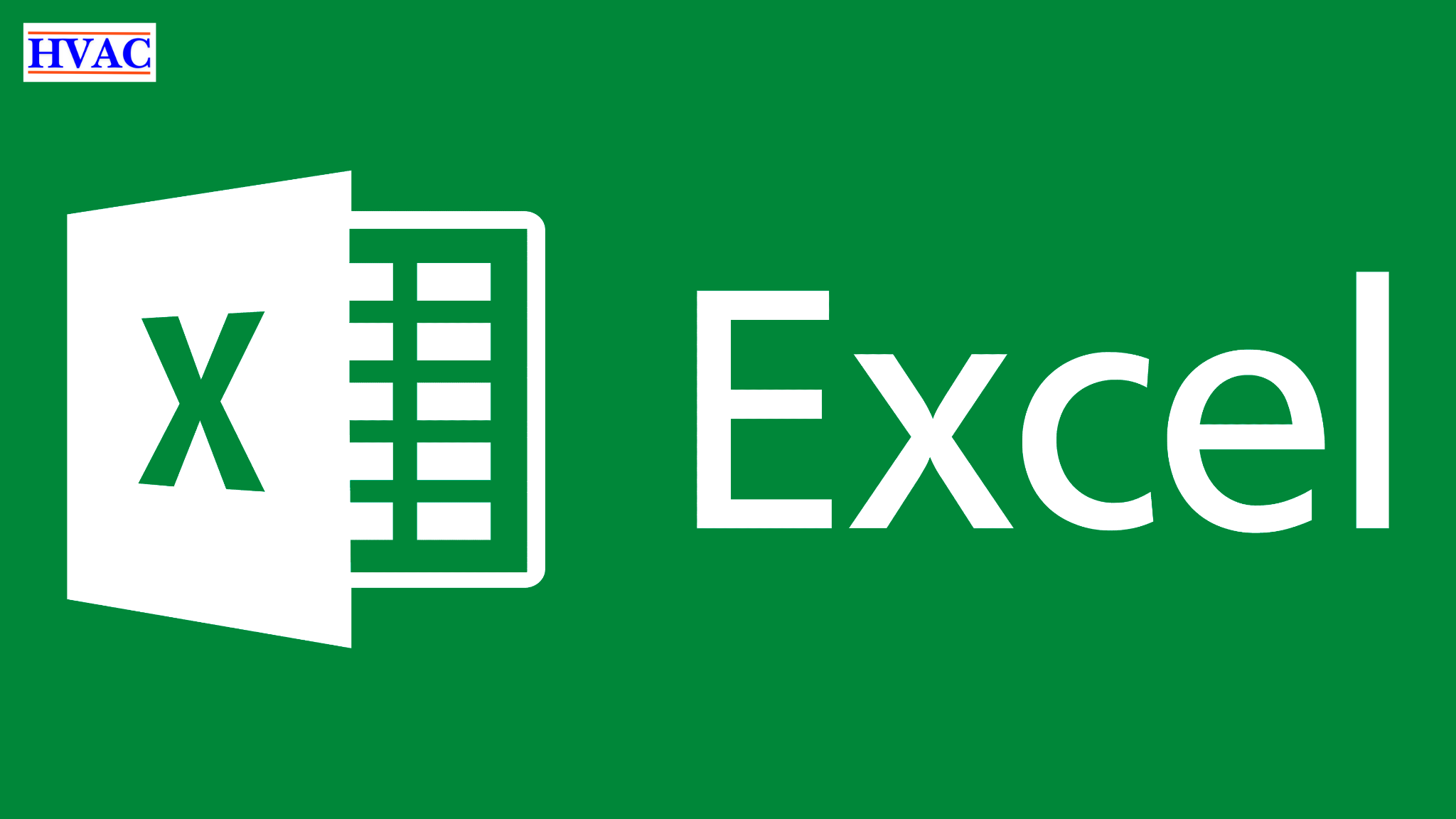
Document Information :
This user-friendly Excel sheet is designed to help HVAC professionals calculate evaporation and bleeding rates in cooling systems. Simply input key parameters such as temperature, humidity, and system details, and the sheet will automatically calculate the required evaporation and bleeding rates. It streamlines the process, ensuring accurate results for system optimization and efficiency.
Follow these simple steps to download, extract, and start using the tool effectively:
Step 1: Download the File
Click on the Download button above to save the zip file containing the Evaporation & Bleeding Calculation Excel Sheet to your device.
Step 2: Extract the Zip File
Locate the downloaded file in your system, right-click on it, and select “Extract All.” Choose a folder where you want to save the extracted Excel sheet.
Step 3: Open the Excel Sheet
Once extracted, open the Excel file. Input the required parameters into the designated fields.