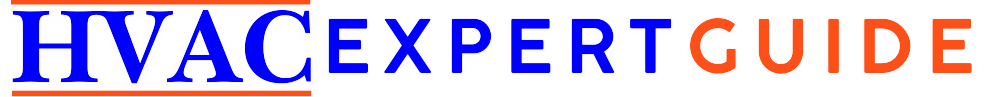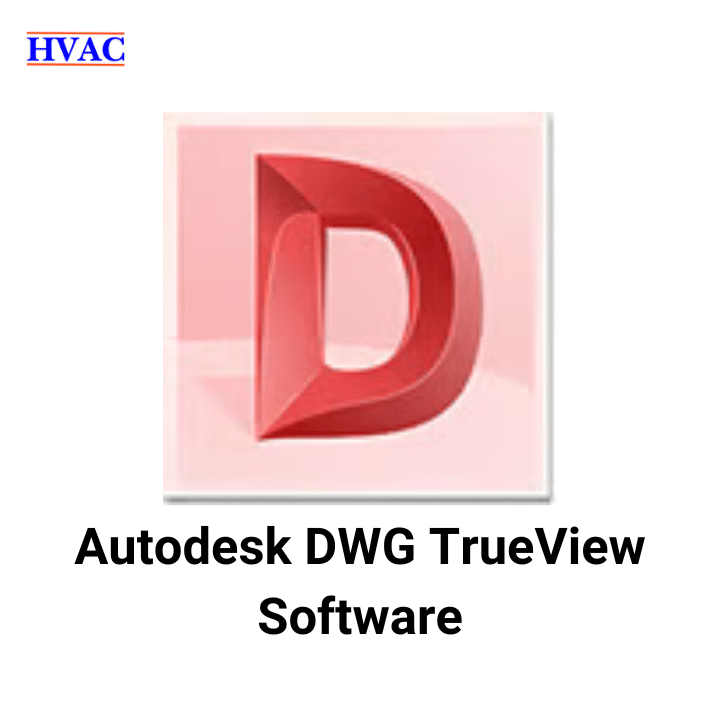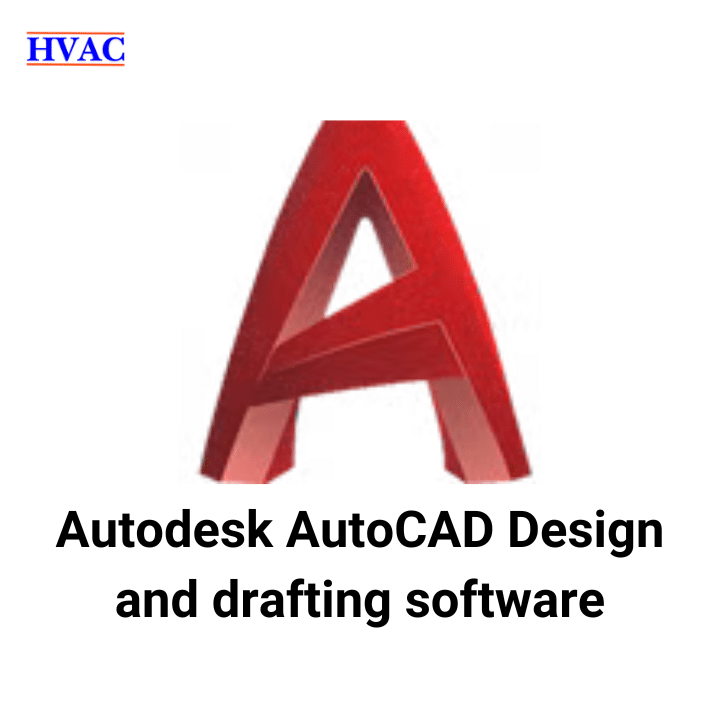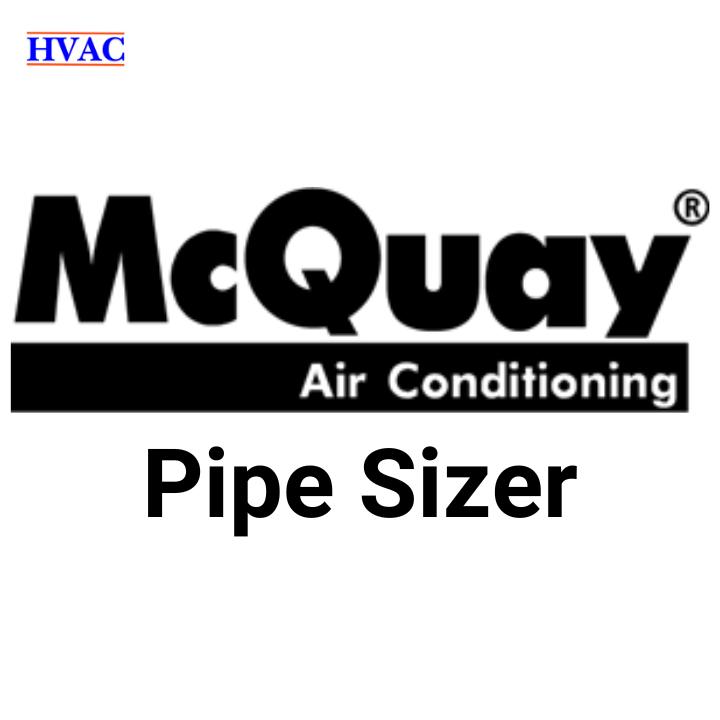Autodesk AutoCAD: Design and drafting software
Key Details :
Autodesk AutoCAD: Design and drafting software
- Industry-standard CAD software for 2D and 3D design and drafting.
- Offers features like precise drawing tools, customization options, and extensive libraries.
- Widely used in architecture, engineering, and manufacturing fields.
Expert Review
AutoCAD is a powerful and versatile tool, renowned for its precision and advanced drafting capabilities. Its intuitive interface and wide range of features make it ideal for professionals in design-intensive industries. However, its steep learning curve and high cost might be challenging for beginners or small businesses.
Autodesk AutoCAD stands out as one of the most versatile and powerful tools in the CAD industry, empowering professionals to create intricate 2D and 3D designs with precision and efficiency. Whether you’re an architect, engineer, or designer, AutoCAD’s advanced features cater to all your drafting needs.
Key Features of Autodesk AutoCAD
- Versatile Drafting Tools: Create and edit 2D geometries with ease.
- 3D Modeling: Generate realistic 3D models and visualize your designs effectively.
- Customization Options: Use APIs and custom scripts to streamline workflows.
- Extensive Libraries: Access pre-built templates, blocks, and components.
- Cloud Collaboration: Work from anywhere with integrated cloud storage and sharing.
Pro Tips and Hacks for Efficient AutoCAD Usage
- Use Dynamic Blocks: Save time by creating reusable, customizable components.
- Leverage Keyboard Shortcuts: Boost productivity with shortcuts like
CTRL+1(Properties) andCTRL+Z(Undo). - Layer Management: Organize your drawing effectively by using layers to segregate elements.
- External References (Xrefs): Link external drawings to work seamlessly across multiple files.
- Annotative Scaling: Use annotative objects to ensure text and dimensions are readable at different scales.
Frequently Asked Questions (FAQs)
Q1. What is AutoCAD used for?
AutoCAD is primarily used for drafting and designing in industries like architecture, engineering, manufacturing, and construction. It’s ideal for creating technical drawings, blueprints, and 3D visualizations.
Q2. Is AutoCAD difficult to learn?
AutoCAD has a learning curve, especially for beginners. However, with tutorials, online courses, and practice, mastering the software is achievable within a few weeks.
Q3. Can AutoCAD run on any computer?
AutoCAD requires specific system configurations, including a decent processor, 8GB+ RAM, and a dedicated graphics card. Check Autodesk’s official system requirements before installation.
Q4. How much does AutoCAD cost?
AutoCAD offers subscription plans starting at $160/month, with discounts for annual and multi-year plans. Students and educators can access it for free.
Q5. What is the difference between AutoCAD and AutoCAD LT?
AutoCAD LT is a more affordable version focused on 2D drafting, while AutoCAD includes advanced 3D modeling and automation features.
Conclusion
Autodesk AutoCAD remains a game-changer in the design and drafting industry. With its robust features, efficiency hacks, and endless possibilities for customization, it’s an indispensable tool for professionals. By applying the tips and leveraging the resources shared in this article, you can maximize your productivity and achieve exceptional results in your projects.