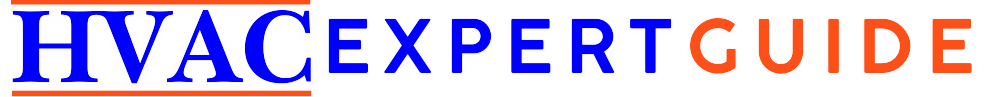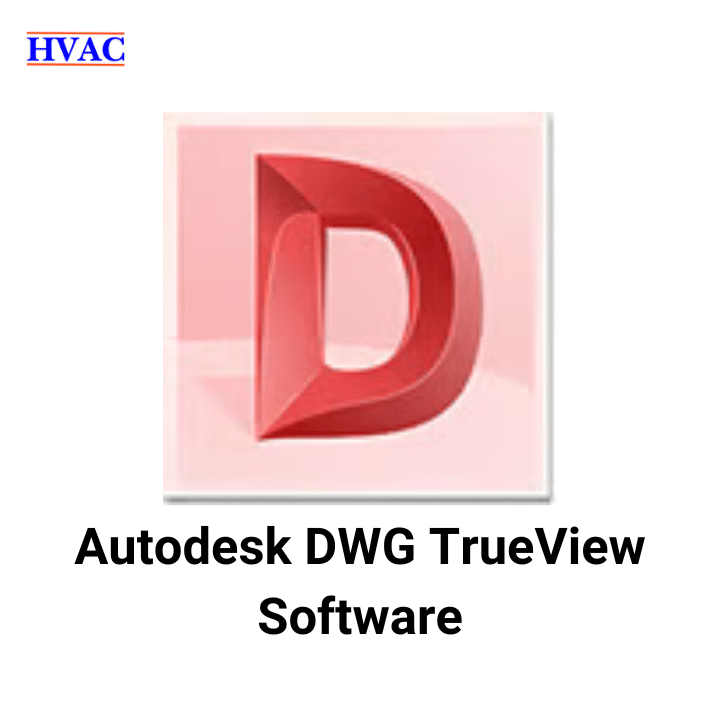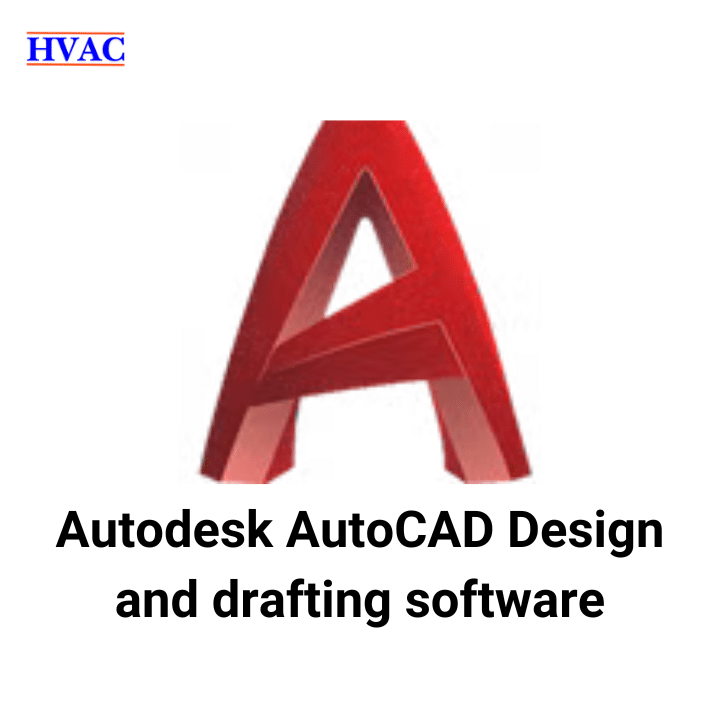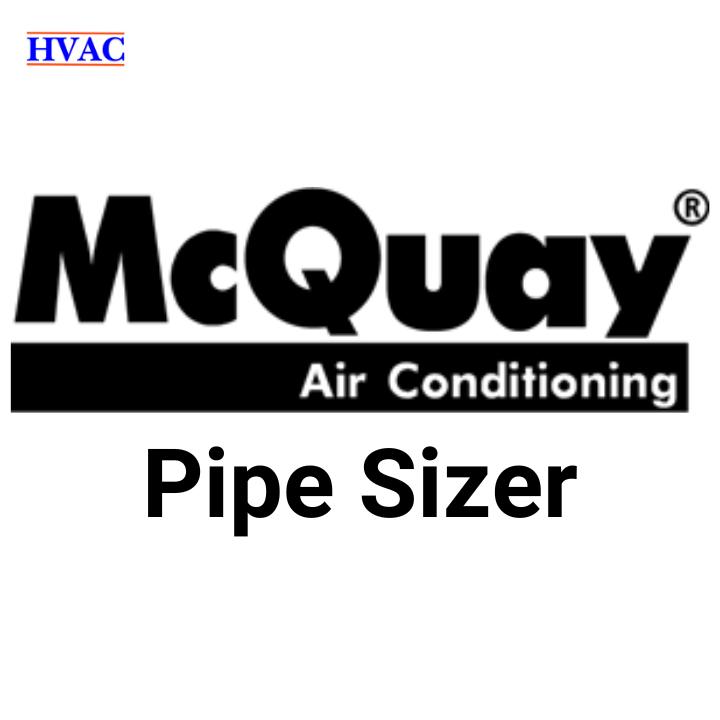Autodesk DWG TrueView Software
Key Details :
Autodesk DWG TrueView Software
- Purpose: Free software to view, convert, and share DWG and DXF files.
- Features: Supports file conversion, measurement tools, and layer management.
- Compatibility: Works with AutoCAD file formats for seamless collaboration.
- Availability: Desktop-only application for Windows users.
Expert Review
Autodesk DWG TrueView is a reliable tool for professionals and students needing to view and convert DWG files without AutoCAD. Its intuitive interface and compatibility with AutoCAD formats make it ideal for sharing and reviewing designs. However, it lacks editing capabilities, limiting its utility for advanced tasks.
If you’re a designer, architect, or engineer, you’ve probably worked with DWG files in AutoCAD. But what if you don’t have AutoCAD installed? That’s where Autodesk DWG TrueView comes in. It’s a free software solution that allows you to view, convert, and share DWG and DXF files seamlessly. In this blog post, we will cover everything you need to know about Autodesk DWG TrueView, including tips, hacks, FAQs, and how to enhance your experience using this tool.
Key Features of Autodesk DWG TrueView
Autodesk DWG TrueView is a powerful and easy-to-use tool designed for viewing and sharing AutoCAD drawings. Some of the standout features include:
- DWG file viewing: Open and view AutoCAD DWG and DXF files with ease.
- Conversion tool: Convert DWG files to older or newer versions for compatibility.
- Measurement tools: Accurate measurement of drawings without needing the AutoCAD software.
- Layer management: View, freeze, or isolate specific layers in your design files.
Tips & Hacks to Maximize Your Autodesk DWG TrueView Experience
- Use the Measurement Tool for Precision: Autodesk DWG TrueView includes a precise measurement tool, making it easy to check distances, areas, and angles in your drawings without modifying the file.
- Convert DWG Files for Compatibility: If you’re working with a team using different versions of AutoCAD, use the software’s conversion feature to save files in a compatible format, ensuring smooth collaboration.
- Customize Viewports: For clearer navigation, adjust the zoom and pan tools to focus on specific sections of your design, improving your workflow.
- Use Layer Filters: If you are dealing with large, complex drawings, use the layer filtering options to isolate or hide layers for better visibility and faster review.
FAQs About Autodesk DWG TrueView
1. Is Autodesk DWG TrueView free to use?
Yes, Autodesk DWG TrueView is completely free and allows you to view, convert, and share DWG files without any subscription.
2. Can I edit DWG files with Autodesk DWG TrueView?
No, Autodesk DWG TrueView is a viewing tool only. You cannot edit or create new DWG files. For editing, you will need AutoCAD or another CAD tool.
3. Can I use Autodesk DWG TrueView on Mac?
No, Autodesk DWG TrueView is currently only available for Windows users.
4. How do I convert DWG files to different versions?
Simply open the DWG file in Autodesk DWG TrueView, click on the “DWG Convert” tool, select the desired AutoCAD version, and save the converted file.
Conclusion
Autodesk DWG TrueView is an invaluable tool for anyone who needs to view, share, or convert DWG files without the need for AutoCAD. Its ease of use, conversion tools, and layer management features make it a must-have for professionals working with AutoCAD files. However, if you need editing capabilities, you’ll still need a full version of AutoCAD.
What I Want to Add for an Extraordinary User Experience: To further enhance your experience, consider exploring related Autodesk tools like AutoCAD Web or AutoCAD Mobile, which offer more functionalities for users on the go. Additionally, regularly check for updates to Autodesk DWG TrueView to ensure you have the latest features and improvements. By combining these tools, you can create a seamless and efficient workflow for all your design needs.
This comprehensive guide provides you with everything you need to get the most out of Autodesk DWG TrueView, ensuring your projects remain on track without the need for complex software.