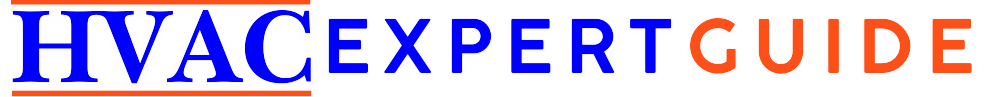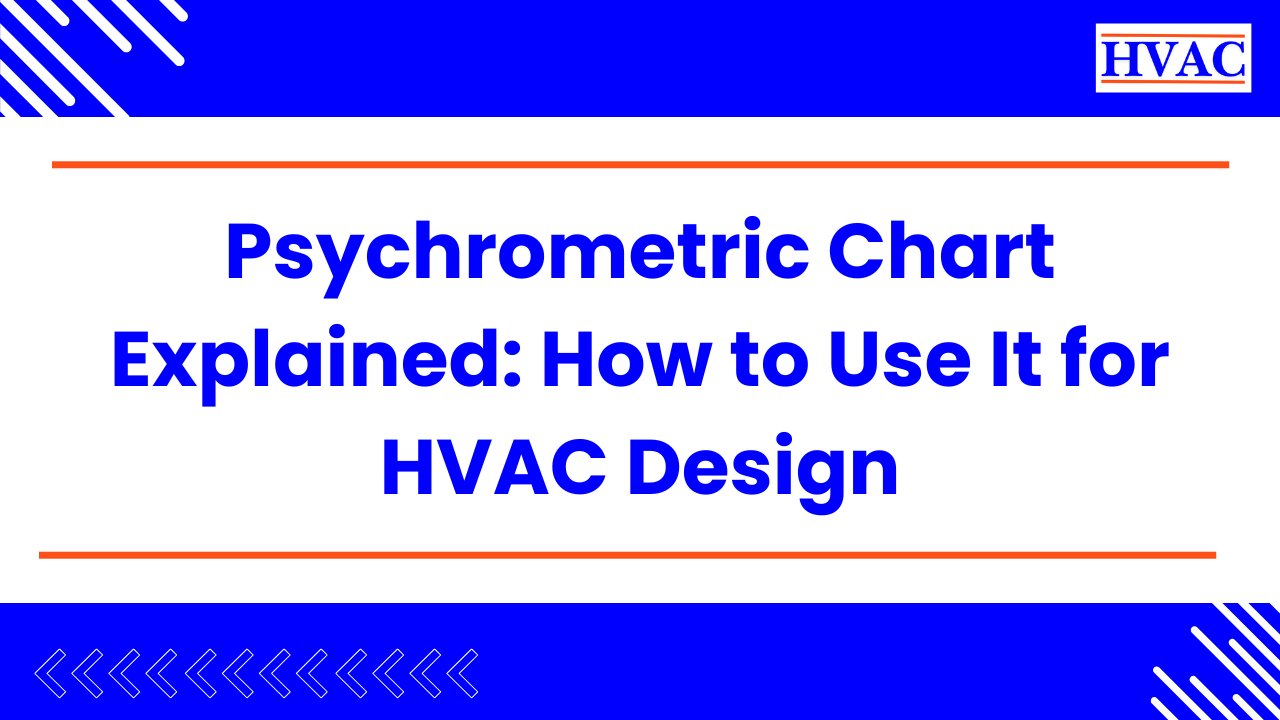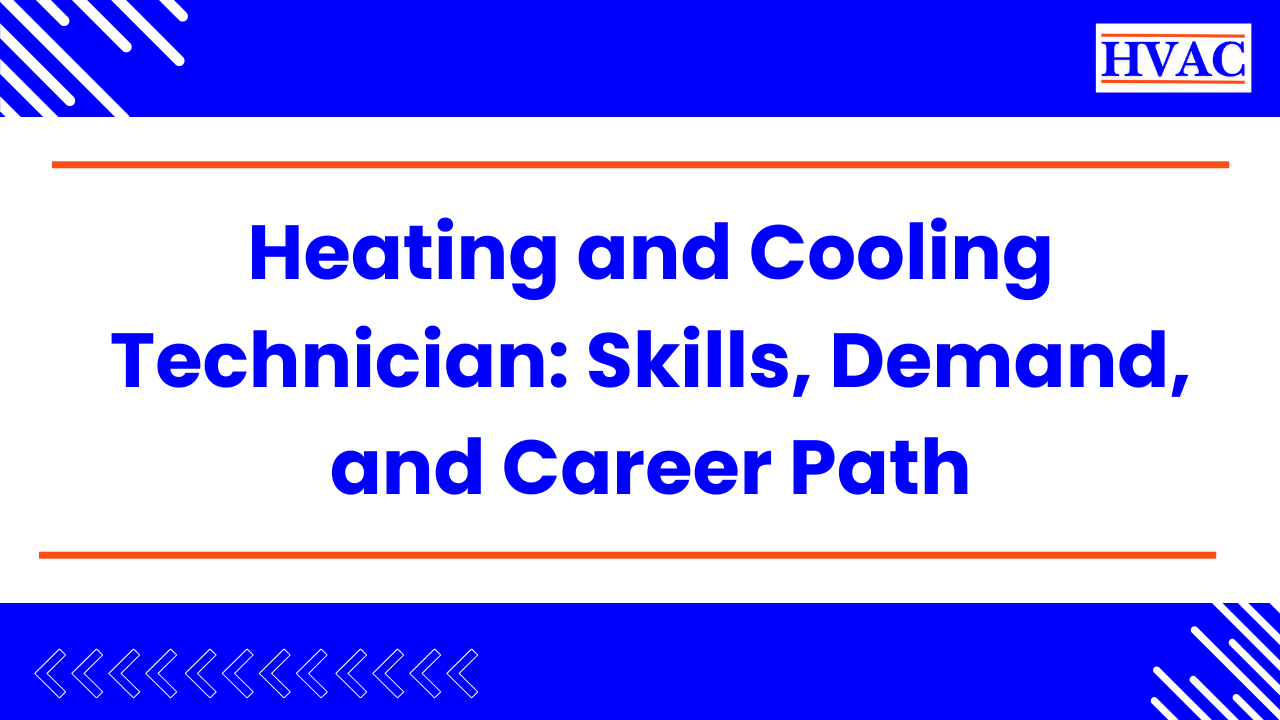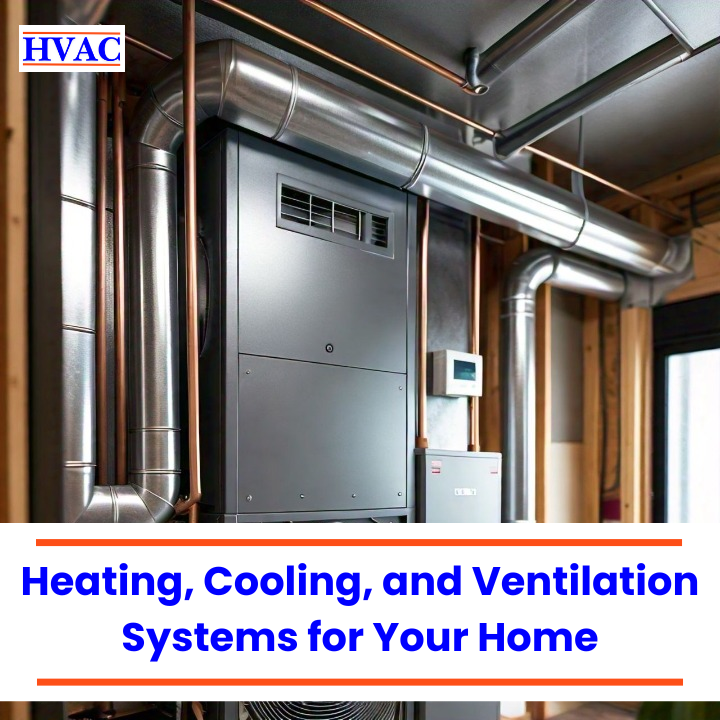Understanding and utilizing a psychrometric chart is a critical skill for HVAC professionals, engineers, and anyone involved in designing climate control systems. This guide will demystify the psychrometric chart and show you how to use it to analyze air properties such as temperature, humidity, and enthalpy. We’ll also cover key formulas, tips, and frequently asked questions to help you master this essential tool.
What is a Psychrometric Chart?
A psychrometric chart is a graphical representation of the physical and thermal properties of moist air. It maps out relationships between various air properties, such as:
- Dry bulb temperature (DBT): The actual air temperature.
- Wet bulb temperature (WBT): The temperature air would reach if cooled adiabatically to saturation by evaporation.
- Relative humidity (RH): The ratio of the current vapor pressure to the saturation vapor pressure.
- Dew point temperature (DPT): The temperature at which air becomes saturated and moisture condenses.
- Enthalpy: The total heat content of the air, including sensible and latent heat.
Key Components of the Psychrometric Chart
To effectively use the chart, familiarize yourself with its components:
- Horizontal Axis (DBT): Indicates dry bulb temperature in degrees Celsius (°C) or Fahrenheit (°F).
- Curved Lines (RH): Show relative humidity levels, from 0% (dry air) to 100% (saturated air).
- Enthalpy Lines: Parallel to the wet bulb temperature lines, representing the total heat content in BTU/lb or kJ/kg.
- Vertical Lines (Humidity Ratio): Represent the moisture content in grains of moisture per pound of dry air (or g/kg).
How to Use a Psychrometric Chart for HVAC Design
Step 1: Identify the Known Parameters
Determine at least two known properties of air (e.g., DBT and RH). These will be your starting points.
Step 2: Locate the Known Values on the Chart
- Plot the dry bulb temperature on the horizontal axis.
- Follow the curved RH line that matches the given RH percentage.
- The intersection of these two points provides the state point of the air.
Step 3: Analyze the Air Properties
From the state point, you can determine other properties:
- Follow vertical lines to find the humidity ratio.
- Use diagonal lines for enthalpy.
- Trace horizontally to locate the dew point.
Step 4: Design Adjustments
- Heating: Move horizontally right to increase DBT without changing moisture content.
- Cooling: Move horizontally left.
- Humidification: Move vertically up.
- Dehumidification: Move vertically down.
Formula for Relative Humidity
Relative humidity (RH) is calculated using the formula:
Where:
- Actual Vapor Pressure: The partial pressure exerted by water vapor in the air.
- Saturation Vapor Pressure: The maximum pressure water vapor can exert at a given temperature.
Example: If the actual vapor pressure is 10 mmHg and the saturation vapor pressure is 20 mmHg:
This means the air is holding 50% of the maximum moisture it can hold at that temperature.
Tips and Hacks for Using a Psychrometric Chart
- Use Colored Markers: When plotting points manually, color-code different processes like cooling, heating, or humidification.
- Digital Tools: Use online psychrometric calculators or software for precision and ease.
- Overlay Process Lines: Clearly map the air’s journey (e.g., from outdoor conditions to conditioned space).
- Memorize Key Lines: Familiarize yourself with typical comfort zone ranges (20°C-24°C DBT and 40%-60% RH).
- Practical Checks: Cross-check with physical measurements from HVAC instruments.
FAQs About Psychrometric Charts
Q1. What is the purpose of a psychrometric chart in HVAC?
The chart helps design and analyze HVAC systems by providing insights into air properties and how they change during heating, cooling, humidification, or dehumidification processes.
Q2. Can I use the psychrometric chart for altitude adjustments?
Yes, but use a chart specific to your elevation or adjust values based on barometric pressure changes.
Q3. What is the comfort zone on a psychrometric chart?
The comfort zone typically includes temperatures between 20°C-24°C with RH between 40%-60%.
Q4. How is dew point calculated?
Dew point is determined by cooling air to the point where RH reaches 100%. On the chart, it’s the horizontal projection of a state point onto the saturation curve.
Q5. What tools complement the psychrometric chart?
Instruments like hygrometers, anemometers, and thermometers are used to measure air properties for accurate plotting.
Conclusion
The psychrometric chart is an indispensable tool for HVAC design, enabling professionals to analyze and manipulate air properties for optimal performance. By understanding its components, mastering the RH formula, and applying practical tips, you can design efficient climate control systems tailored to specific needs. Whether you’re a seasoned engineer or a novice, this guide serves as a comprehensive resource to elevate your HVAC expertise.